Exploring Topics
Topics are the basic unit of knowledge in Metamaps. Each new idea or point of info added to a map will show up as its own topic.
Each topic consists of a title, a metacode, a permission setting, and (optionally) a description field. It's also possible to include a URL link for each topic, which may reveal a snippet of embedded media. These details are accessed and edited via the topic card, by double clicking on any topic on the map.
Topics are linked to one another throughout the system via Synapses. Topics can be used in several ways on a map to give structure and provide context. The nature or significance of the connection between two topics may be specified in one or more Synapse labels, which are discussed in the next section.
Because the same topic may be used on more than one map, a wide range of connections may develop over time to other topics, spread between multiple maps. Taken together, these connections help to provide a more complete picture of the meaning, significance, and situation of the topic within the growing knowledge graph, which is not contained in any single map.
Topic View
In order to access this web of connections around a topic, metamaps generates something called Topic View, collecting all of that topic's synapse connections into a radial console view:
To access the topic view for any topic, click on the synapse (⚡) icon on the topic card, or on the topic title in search bar results, to go to the corresponding Topic View page.
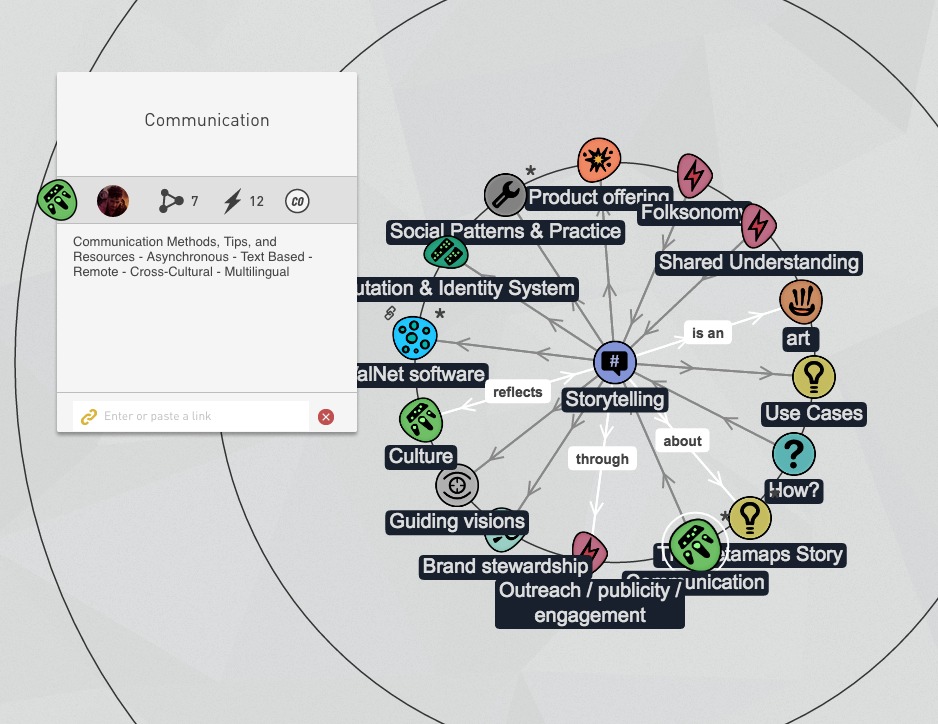
Topic View shows you a single topic at the center of the screen, surrounded by everything that is directly connected to it on any map by any user on the platform.
Once you are in Topic View, you can select other topics on screen and shift them to the center, or reveal topics which are connected to them in turn. Select one or more, and use the right-click (ctrl-click) menu to choose from available options including "get siblings" which adds all topics connected to the one(s) selected.
This is a powerful way to explore the growing body of structured knowledge on Metamaps!